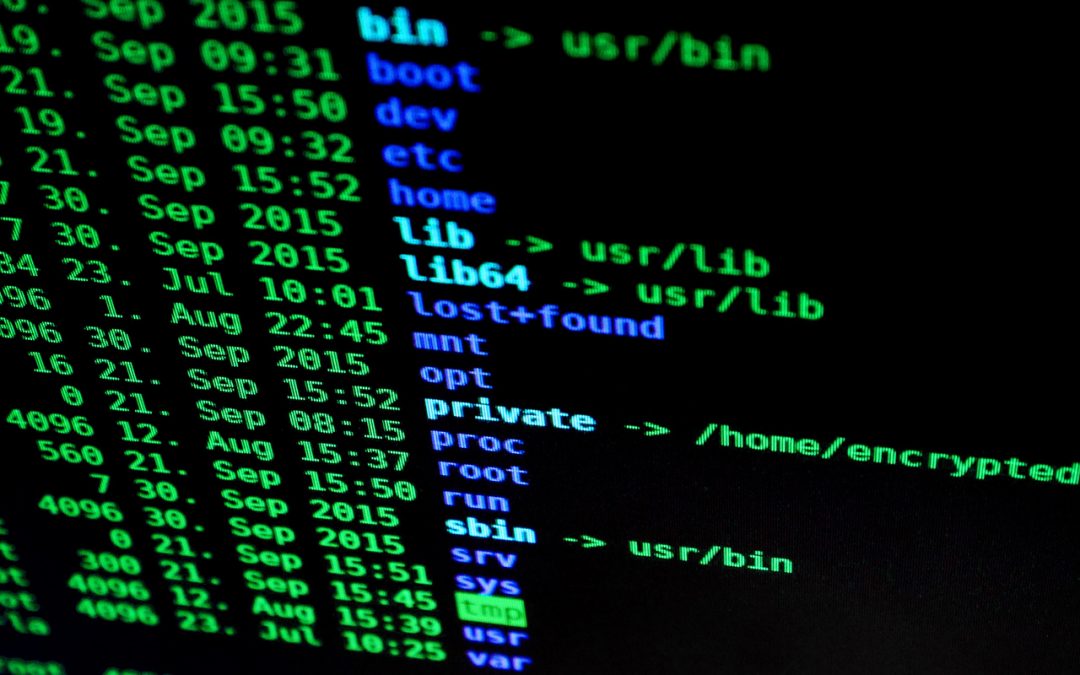Why is testing necessary and important?
There are many different ways to test software, and each has its advantages and disadvantages. For example, you can run a script that checks for specific conditions (code coverage). Or you can write manual tests to see if there were any bugs in your code that could have critical effects (quality control).
Software development teams today rely on automated tests to find defects early in the production process. These can save time and money later when updates or repairs need to be made.
Software testers work directly with developers to identify flaws in the product being created. It is their job to verify that the finished product meets all of the requirements specified by the project team.
Testing is an important component of quality control, since it helps ensure that the developed app works as expected.
It performs understating analysis and also serves as a starting point for further research. That is why a good tester should do thorough testing and provide documentation to back up his/her findings.
Identify the goal of software testing
Test teams need to understand what they are trying to achieve by testing.
There are two different things that test teams should aim to do with their tests: finding bugs and improving quality.
Finding bugs is done through executing checks for certain conditions or performing actions in specific ways. Improving quality involves checking features for good design and implementing changes to make the feature better, more efficient, or less redundant.
It is important to note that it is hard to find bugs without first having a clear idea of what you want to check for.
Choose the right people for software testing
A dedicated team working under an executive’s direction is necessary for successful software development. However, you can start with small teams of individuals and grow them over time.
It’s important to have several strong testers in your organization so they can find bugs together. But having more than one tester isn’t always essential, it depends on the type of project you are running.
Having someone other than a developer test their code is like building a house with no foundation; it’s going to fall down. Build a solid base of coded tests, and then ask each new tester to focus on something different (such as usability or quality).
These days, there’s a lot of talk about agile testing, where testing is considered an integral part of the dev team. It performs its functions very similarly to how the dev team operates: all members work independently and coordinate their efforts via communication platforms.
However, this approach may be costly and difficult to implement. If you don’t have the budget for additional staff, you may not need to take on extra contractors but rather look into doing some self-training.
Select the right testing approach
There are many different software testing methods that can be used to find bugs or issues in your code. In most cases, you’ll need to use more than one method to get all of the potentially relevant bugs found.
When you do have a limited number of tests available, it is important to choose which ones will help you uncover the least amount of bugs.
In general, you should focus on finding flaws during the early stages of development when time is tight and there’s still time to fix them.
Once you’ve identified potential areas for improvement, you can apply more systematic approaches as resources become available.
Types of Software Security Techniques
In software development, there are so many different aspects to consider and tackle. It can be a challenge to balance all of them at the same time. The right balance is needed between cost, development time, risk and security.
Software security is an ever-changing field that requires constant vigilance. New threats appear on a regular basis and old ones get updated with new capabilities as well. In order to address these issues, we need multiple solutions that together create a scalable solution.
This blog article highlights some of the most common types of software security techniques in detail. If you’re interested in learning more, read on!
Black box testing
A black box test is a type of software testing that does not show any information about the internals of the system. The tester is only provided with key inputs to perform tests on the system and outputs. This type of testing is often used in cases where security is of the utmost importance.
Black box testing allows for testers to focus solely on what inputs should be tested and what outputs should be verified. It also mitigates risk if one input leads to a crash or error which can help prevent vulnerabilities from being exploited. Black box testing typically includes things like unit tests, functional tests and regression tests.
White box testing
One of the most common software security techniques is white box testing. White box testing is a way to test how secure your code is with the source code being available to the tester. It can be difficult to detect security flaws in source code, so white box testing is designed to find them. This type of testing makes it possible for testers to identify an attack vector and find its weaknesses.
White box testing requires specialized tools such as reverse engineering tools, binary editors, and decompilers. These tools make it possible for testers to view the underlying system, which gives them a clear understanding of what happens under the hood. Once these vulnerabilities have been identified, they can be fixed in the source code and in future releases of your product or service.
Unit test
One of the most common types of software security techniques is unit testing. Unit tests can help improve the overall quality of a program and are also helpful for finding issues that might otherwise go undetected or uncorrected.
Unit tests allow developers to simulate various conditions in order to find bugs before they become a problem. They allow testers to check their code against other pieces of code and create a repeatable process for testing the entire product.
Unit tests can be written manually or automated using tools like JUnit, which helps developers keep everything organized and find any errors quickly. This test-driven development method allows developers to write a test first, then write the code required to pass that test. This makes it easier for developers to move on when they’re not confident with their current piece of code, or if they need a break from writing just one piece of the system.
Integration test
An integration test is a type of software test that checks if two units or components work together properly.
An example of this would be a web application developed with a programming language such as JAVA. The web application is built on top of the framework and uses a database to persist data. An integration test would check how well the framework interacts with the database and also how well it interacts with other packages in the programming language. It would also verify that all other packages are functioning correctly with their corresponding databases and frameworks.
System testing
System testing is a type of software security technique that tests the entire system for vulnerabilities. It might also test the software in order to understand how it responds in different scenarios and use cases. This type of security technique is usually done by using automated tools or manual testing by developers. In many cases, system testing can be completed before any other types of security techniques are used. This is because vulnerabilities exist at an early stage in development, making this type of security technique more successful.
Acceptance testing
Acceptance testing is a software testing technique in which the tester performs predefined tests of a system to determine if it satisfies specified requirements. The goal of acceptance testing is to demonstrate that the system under test meets its requirements, and that it does not have any defects.
Performance testing security testing
Performance testing is an essential part of the software development lifecycle. It’s helpful for developing and scaling your software product. The other main benefits to performance testing include:
- Improving system efficiency
- Reducing the likelihood of security vulnerabilities
- Providing feedback on the effectiveness of different changes
- Eliminating bottlenecks in system performance
Test your software for performance with security and stability testing as a part of your performance tests. These types of tests help you find weaknesses and vulnerabilities that could cause trouble in the future, prevent crashes or slowdowns, or improve system efficiency.
Usability testing
Usability testing is an important step in the software development process. It helps identify and fix problems with a product before it’s released to the public. This technique can identify potential problems with a software application and help developers design products that are easy to use.
It also helps reduce errors, which can improve efficiency.
Compatibility testing
Compatibility testing is a common method for finding potential defects in software. It is used to test whether the software meets the requirements of its intended audience by running it on a set of known good input data and comparing it against the expected output data. This helps reduce the risk of releasing software with bugs that are not discovered until after it has already been released.
However, compatibility testing does have limitations because it only covers what has happened during development time, not once the product is released to the public.
This type of testing comes with risks as there may be existing incompatibilities between systems that were not discovered during development which may cause unexpected behavior while using your product. It can also lead to false positives, where new compatibility is found when one user uses an incompatible platform in your software, but then later discovers that it works properly on their system.
Test the entire development process
From start to finish
There are many places in the development cycle where bugs can happen.
It is important to test everything you can think of, including all possible inputs, failures, exceptions, etc.
You should also try to introduce as much new software into the system as possible, and only accept code that works cleanly.
This will create more work for you and your team, but it is always worth it. There are several tools you can use to measure quality and performance here on github and elsewhere.
These include Codacy and Jenkins, among others, but there are hundreds of them out there.
Performance includes not just speed tests, but also how features perform individually. A common mistake made by developers is focusing on speed rather than overall user experience.
They want things to be fast, which they are, but at what cost? If you focus on performance issues, this may lead to worse functionality or unnecessary crashes.
Keep yourself alert with coding techniques such as dry running and other methods mentioned below, and avoid using animations or visual effects. It’s hard to determine whether an effect was caused by something else or if it was really the cause; research begins with identifying and recording data first.
Perform regression testing
Regression testing is type of software testing that goes beyond simply validating each component of a system individually. While individual validation may detect bugs, it can have a negative impact on overall performance due to the extensive tests required.
By performing regression testing regularly, you’ll ensure your application performs as expected without any unexpected errors or issues. This will also help you identify potential issues before they become critical problems.
Performing regular regression tests while maintaining code quality will benefit developers in multiple ways. It will increase the reliability of their applications, which is key for productivity and efficiency, and will help them get back to work more quickly by providing an immediate return on investment.
Regression testing includes all previous versions of your application, so that you can test how every version performed using original data. That way, you can be sure that you are returning to the exact same state when you run the test.
You can either create original data files again if you saved them previously, or use original records from your database. Then load these documents into your application one by one and check whether the results are what you expect them to be.
Perform acceptance testing
In addition to technical testing, you should also perform some sort of quality control on your products.
This can be done by setting up an acceptance test or usability test.
An acceptance test is used to determine whether or not users are able to use a product according to how it was designed. A usability test is used to evaluate how well people understand a product’s usage instructions and features.
Both types of tests have their advantages and disadvantages. Acceptance tests are time-consuming to set up, but they can give you a very detailed understanding of how users interact with your product. Usability tests take less time to set up, but provide less information about user experience.
In either case, the main thing you need to focus on is finding participants for these tests. If you work in an organization, you may have certain criteria that must be met before doing this type of testing.
Perform system testing
System testing is an important phase of software testing. It’s performed after the development stage and before the release of the product. In this type of testing, you test the entire computer operating system, as well as any applications that run on it. You also test other components of the system such as the web browser, network, storage devices and others.
System testing includes all tests done to find bugs in the OS or in application programs. When building a house, you would want to make sure there were no leaks before moving onto the next room. Systems are much more complex than houses, but they work similarly.
Before we move on, let’s talk about something called functional testing. This is when developers write code for the specific function that it performs without taking into account how it looks to the end user. Let’s say the developer builds a shopping cart feature using PHP. She writes code that tracks the items in the shopper and then ships them off to buy another item once they have been added to the cart.
However, she may not consider whether users will actually see the shopping cart button on each page they visit, or whether they will even be aware their session has expired. Functional testing helps with these issues by having the tester use the site as if it was a real customer.
Document your findings
After you’ve tested a feature or product roll-out, write up an article based on your findings that can help others learn more about testing software.
This could be a case study, recipe, how-to guide, or some other form of documentation that explains what was learned in the context of the entire project.
What did you find out? What worked and why?
This contextualizes the found bug for others who are trying to make improvements in their projects.
That way people who read the report can understand not only what happened, but also how it affected the team and what they might do next to avoid a repeat occurrence.
Documenting your findings is an important part of quality control because it helps ensure that no valuable information is lost. By documenting issues and corrections, teams keep track of where problems have been happening and when they occurred.
By having consistent rules around which bugs get logged and recorded, teams can focus on finding bugs instead of on recording them.