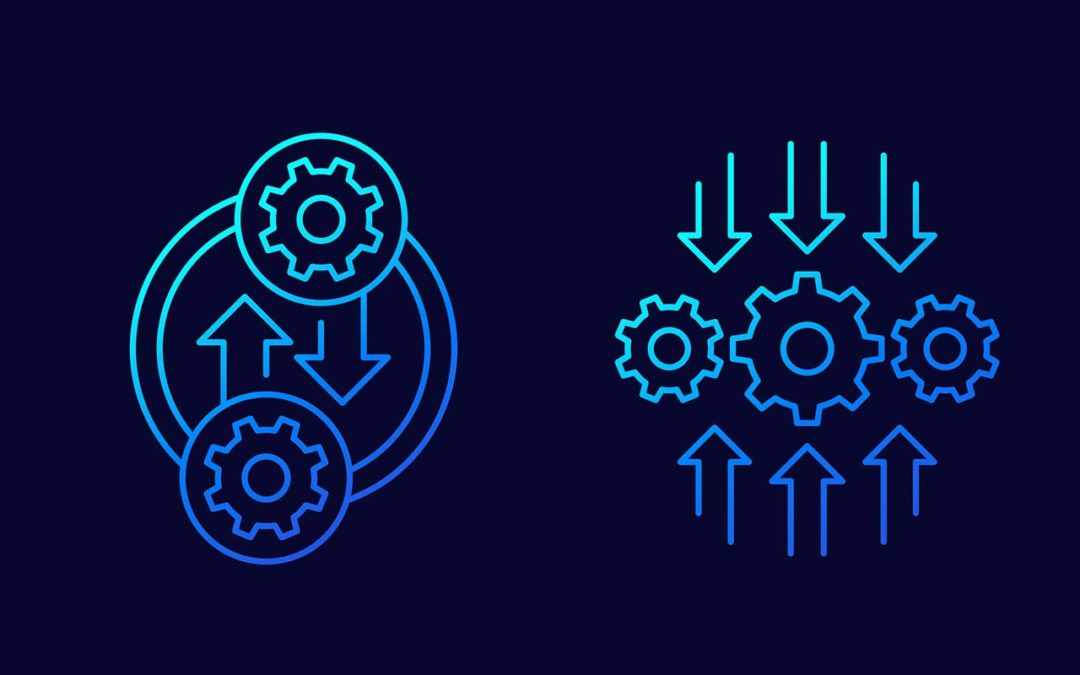by adm_etss | Dec 17, 2018 | Blog, Testing Tools
Software testing is crucial for delivering excellent software products, but it can eat away at your resources. Ideally, you need a solution that provides high-quality testing, while also allowing your team to focus on what matters most: software development. Automated testing tools can help you achieve this balance, though choosing the right solution is not easy.
With so many options out there, you need to take some time to pick the automated testing tool best suited for your business. Before choosing a software testing automation tool, let’s take a look at some of the factors involved in the selection process.
Get specific
Break down your goals, and make sure the tool you’re considering can handle your needs. Analyze the current non-automated testing situation to determine where testing is not being done or does not appear to be sufficient. Does your team frequently run into the same problems when testing? Are you noticing certain gaps in the testing process?
Check functions
The right solution must live up to your business standards and deliver the functions users need. Look at past projects and talk to your team to determine testing needs. Make a list with the most important features that the testing automation tool should have.
Consider all parameters
Take into account the platforms and technologies already in use within your project. What are the OS your application is running on? Is it for desktop, web or mobile? You might require a desktop app that is supported by a mobile app. Consider all those parameters and check them against various tools. Choose a testing automation tool that integrates well with your current technology to avoid additional costs.
Make sure the tool is reliable
Software testing is all about reliability. You need good results, all the time. The automation tool you choose should be stable, error-free, and periodically updated. Also, will it likely continue to be on the market and provide support to users?
Check for upgrades
Find out if the tool has an upgrade soon to be released. Don’t invest money if there will be a better version of it shortly. You might want to negotiate with the provider a free or discounted upgrade, in case they come up with a superior product.
Check staff knowledge base
A solution can look good on paper, but be a headache to implement. Make sure your team has the required technical background to use the testing automation tool. Check if the solution comes with documentation and resources for your team to quickly learn its ropes. Finally, do you have enough time to train your team before implementing the solution?
Determine the costs
Make sure your budget can cover the entire costs demanded by the new tool: the costs of learning, training, and the tool itself. Check with the provider if there will be any ongoing costs with using the tool, such as for upgrades and support.
Get feedback
Invest time in researching both online and offline and find out what others think of the tool you are interested in buying. Also, arrange a trial period so your team can get a hands-on experience with the testing automation tool. Ask for feedback on ease of use, results, and overall value provided.
These are some of the aspects and questions you should think about before choosing a testing automation tool. It should meet your needs both now and when scaling for the future, so it is crucial that you properly evaluate alternatives before making a decision.
For an in-depth analysis of your business needs and available solutions, contact us at Euro-Testing. We would be glad to give you all the information and assistance you need in picking the testing automation tool that best fits your requirements.
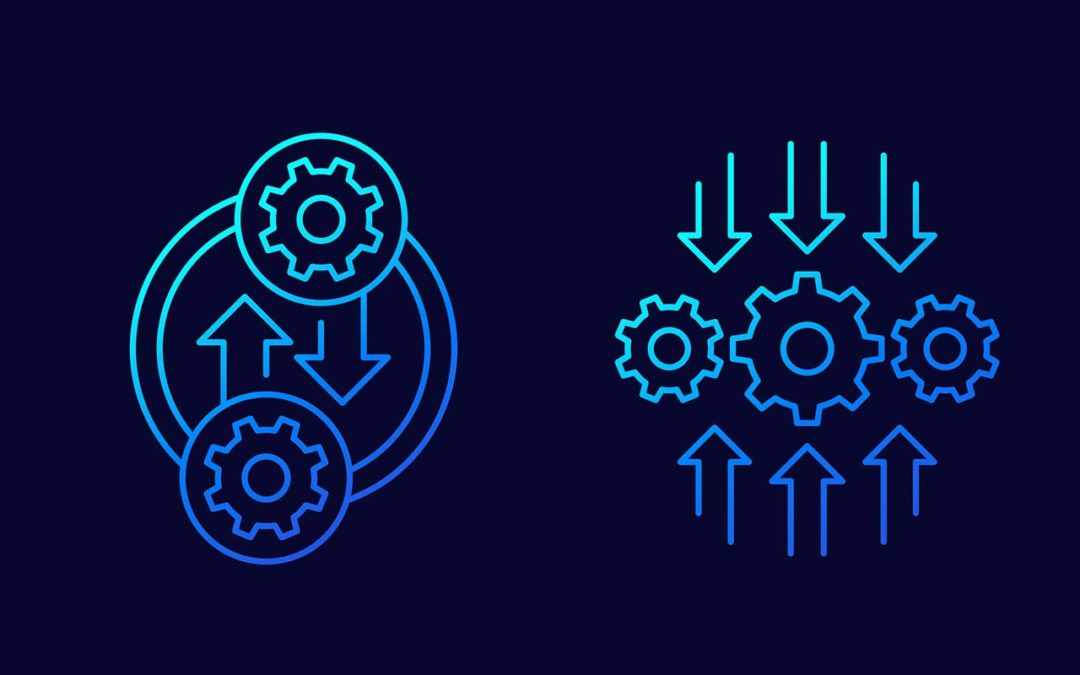
by adm_etss | Nov 25, 2018 | Blog, Software Testing
When developing software applications one of the most critical aspects is testing. Neglect this and it may lead to lack of product quality, followed by customer dissatisfaction and ultimately increasing overall costs.
One of the most common challenges for a business is to decide what type of software testing it needs based on different factors like project requirements, budget, timeline, expertise, and suitability. Since both manual and automated software testing offer advantages and disadvantages, this article will give you a glimpse into which of the two is best suited for your needs.
What is the difference?
Manual software testing means using a program or product as an end user would, making sure that all features work appropriately. It basically means that a tester has to run each individual program and set of tasks to see whether the outcomes are in accordance with the expectations.
Automated software testing uses pre-defined tools to run test cases in order to compare the results to the expected behavior. Once automated tests are created, they can easily be repeated and extended to perform complex tasks, which take longer or are impossible to run through manual testing.
When should you use manual or automated software testing?
When does it make sense to use an automated software testing tool over a manual tool? What can you gain by using automated software testing tools? Here’s a list of arguments that will help you better decide what method works best for your project.
Project requirements
Manual testing usually makes sense when you deal with small projects or have budget limitations. One of the most important advantage of manual testing is that the person performing the testing can pay more attention to details. Unlike a pre-defined script, this option allows the software that is being developed to be used as it would be upon launch, by real users. However, if you’re facing a large scale project, manual testing can turn into a tedious and time consuming process, not to mention budget consuming. In this case, automated testing proves to be both quicker and more effective because it streamlines the process and frees up resources for other core activities.
Financial implications
Manual testing might sound like a great solution cost wise. Nevertheless, while automation tools can be expensive in the short-term, they turn out to be a long-term investment. Not only do they achieve more than a human can in a given amount of time, but they also discover bugs faster. This allows your team to react more quickly, saving you both precious time and money. Moreover, automation provides greater consistency and less errors, which results in a more valuable final product, with less need for customer service.
Timeline
The main goal in software development processes is a timely release. Manual testing is practical when the test cases are run once or twice and there is no need for frequent repetition. On the other hand, if you need frequent testing, automated tests can be run over and over again at no additional cost and they are much faster than manual tests. Automated software testing can reduce the time to run repetitive tests from days to hours. This time savings translate into cost cuts for your business.
Sometimes, manual testing isn’t enough
Automated tests also allow you to test things that aren’t manually possible. For example, answering a question like ‘what if I had 500 accounts’, or ‘what if I processed ten transactions simultaneously’ can only be answered efficiently by using automated tests.
Final thoughts
Both software testing options present pros and cons. Before deciding, make sure that you consider your time, your resources, and the size of your project as well as the quality of the automated tools you’ll be using. Always remember though that combining both methods is an option. In fact, combining the two may be optimal for canceling out the others’ cons and developing the best software possible. For more in depth information on what type of testing is best suited for your project, contact Euro-Testing and we will give you an assessment of your needs and provide the best solutions for your particular situation.

by adm_etss | Oct 30, 2018 | Blog, Software Testing
Software testing is an integral part of developing products and, as such, managers are always trying to find new ways to manage testing. But software testing is part of a bigger picture, which has to do with the development of new technologies, with trends in IT and business and with the global workforce, among others. In this article, we discuss some of these trends that influence your business and that, if you understand, you can use to your advantage.
Testing Automation
As new and improved tools are released, testing automation is becoming the rule rather than the exception. Manual testing won’t be completely replaced because you need it for certain types of applications or creative solutions. However, testing automation is great in optimizing testing processes and in reducing costs while improving product quality quickly and without too much hassle. You should consider it for all your projects.
Software Testing Outsourcing
Software testing cost companies a lot of resources, in terms of time and money. To do good testing, you need know-how, specialized staff, tools and project management. Can companies somehow avoid dealing with these issues? The answer is “yes” and more and more businesses are contracting suppliers for their testing needs. The main advantages of testing outsourcing are cost reduction, less complex operations, better testing and ability to focus on core activities.
Specialization and Experience
Testers become more specialized through education and certification. They also require years of experience that allow them to tackle complex projects quickly, professionally and with good results. This is great news for companies because they can have improved products and user experience. What you need to know though is that these specialists are usually part of third party testing services, and you can rarely find them in companies where they would have little room to evolve. So if you’re looking to reap the benefits of good testing, look at teams that have extensive experience with testing, in general, and knowledge of your industry, in particular.
User Experience
When it comes to software development, the user experience is taking a front row. Everything has to work seamlessly and intuitively for the user, or else they will look for an alternative. In a world in which people have little or no patience for errors, bugs or intricate paths, testing is more and more focused on improving the user experience. Companies need to understand this and invest in UX. The problem is that few testing professionals are truly experienced with this, so make sure your business is on of those who gets their hands on people who know how to improve user experience through testing.
Agile Environment
Working in an agile environment means more flexibility and openness, more efficiency and shorter release cycles – all essential ingredients if you want to remain competitive in the marketplace. It’s no wonder that agile testing is a trend to follow. Agile testing recognizes that testing is an integral part of the software development process. Testers on agile teams collaborate closely with developers to find solutions and create products that are as close to consumer needs as possible.
We hope that you found this information useful. For more in-depth analyses on how you can make this trends work for your business and on what type of testing is best suited for your project, contact Euro-Testing and we will give you an assessment of your needs and provide the best solutions for your particular situation.

by adm_etss | Sep 15, 2018 | Blog, Software Testing
Let’s start with something we can all agree on – a defect is something not working as it should. Now, we like to think of defect-based testing as having radar for a certain kind of bug (or a specific flaw). Instead of using the standard requirements docs or the use cases, we use the defects to base test cases. This whole process is based on taxonomies.
What are taxonomies?
Nothing too complicated. They are hierarchical lists with root causes, failure signs, and other defect-related elements. Some find it easier to think of them as classifications.
They tend to vary in level of detail: from broad to specific (from incomplete or missing parameters to missing descriptions). Even though you might not know it, even your day-to-day software testing is influenced by some industry standard taxonomy. One of the most popular ones is Dr. Boris Bazier’s (if you’re curious consider this book.
Why use them?
They make our (software testing) lives easier. Having a defect taxonomy allows us to both classify failures and determine the type of bugs we should test for. We can focus on a specific element and constantly test for it. Also, taxonomies can be linked with risk scenarios that need to be addressed while testing.
Taxonomies present an advantage when it comes to teamwork. Less experienced testers can be given test cases based on them – this will give them less room for error.
Simply put, a tester with taxonomy at his disposal has higher chances of success.
Other aspects
We might think that the better/ larger the taxonomy the more effective the testing will be. Yet, as we mentioned in other articles (https://blog.euro-testing.ro/testing-errors/), we should always keep our eyes open for items that are not in the taxonomy. Watch out for invalid characters, “correct” error messages or check how the software handles error corrections (do I have to start the registration process from zero if I i entered something wrong at a certain point?). Experienced testers usually develop a “nose” for where things in software could break.
No taxonomy has a one-fits-all property – it’s likely to require some modifications to fit the product your testing for. Consider the defects you want to target and their level of detail. If you had a similar software testing project you can get additional inspiration from it. Usually, a decision has to be made between the level of detail and the redundancies in the list.
Defect taxonomies should be frequently updated. If they are used in similar circumstances, an additional benefit to having a taxonomy is that later on, test cases can be built on them.
Final considerations
Remember that for innovative software there may be few if any industry standard taxonomies available. Will you tweak an existing one or start from scratch? How many items should the taxonomy contain? Should there be 5 test cases for one item or 50? Always keep your eyes (and your instinct) open when it comes to adequate coverage. If you want to hear more about our approach on these matters let’s get in touch.